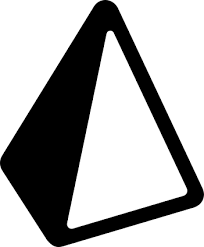由 CyanHall.com
创建于 2020-11-10,
上次更新:2021-04-30。
👉 如果有用请点赞。
如果有用请点赞。  =>
=>

 =>
=>

 =>
=>

 =>
=>

 =>
=>

使用 clippy 可以轻松生成想要的  =>
=>

首先创建一个文字,使它位于图片  =>
=>
 LISA
然后设置
LISA
然后设置  LISA
=>
LISA
=>
 LISA
LISA
 =>
=>

 =>
=>

 =>
可以在 bennettfeely.com 上找到更多的效果。
=>
可以在 bennettfeely.com 上找到更多的效果。
* 示例图片来自 LISA BLACKPINK - ddu-du ddu-du mv
👉
1. CSS 过滤器: 亮度
filter: brightness(0.4);
 =>
=>

2. CSS 过滤器: 灰度
filter: grayscale(1);
 =>
=>

3. CSS 过滤器: 透明度
filter: opacity(0.3);
 =>
=>

4. CSS 过滤器: 模糊
filter: blur(2px);
 =>
=>

5. CSS 过滤器: 反转
filter: invert(1);
 =>
=>

6. clip-path
使用 clippy 可以轻松生成想要的
clip-path clip-path: polygon(
50% 0%, 61% 35%,
98% 35%, 68% 57%,
79% 91%, 50% 70%,
21% 91%, 32% 57%,
2% 35%, 39% 35%
);
 =>
=>

7. mix-blend-mode
首先创建一个文字,使它位于图片
img 之上:
<div style="position: relative">
<img src="sample.png"/>
<span style="
position: absolute;
top: 50%;left: 50%;
transform: translate(-50%, -50%);">
LISA
</span>
</div>
 =>
=>
 LISA
LISA
mix-blend-mode:
.span {
mix-blend-mode: screen;
}
 LISA
LISA
 LISA
LISA
8. 水墨效果
.ink-effect {
background-image: url(/sample.png);
background-blend-mode: difference;
background-position:
calc(50% - 1px)
calc(50% - 1px),
calc(50% + 1px)
calc(50% + 1px);
filter: brightness(2) invert(1) grayscale(1);
box-shadow: inset 0 0 0 1px black;
}
 =>
=>

9. 铅笔效果
.pencil-effect {
background-image: url(/sample.png), url(/sample.png);
background-blend-mode: difference;
background-position:
calc(50% - 1px)
calc(50% - 1px),
calc(50% + 1px)
calc(50% + 1px);
filter: brightness(2) invert(1) grayscale(1);
box-shadow: inset 0 0 0 1px black;
}
 =>
=>

10. 彩色铅笔效果
.colored-pencil-effect {
position: relative;
background-image: url(/sample.png);
box-shadow: inset 0 0 0 1px black;
background-size: contain;
}
.colored-pencil-effect:before, .colored-pencil-effect:after {
display: block;
content: "";
position: absolute;
top: 0;
left: 0;
right: 0;
bottom: 0;
background-size: cover;
box-shadow: inset 0 0 0 1px black;
}
.colored-pencil-effect:before {
background-image: url(/sample.png), url(/sample.png);
background-blend-mode: difference;
background-position:
calc(50% - 1px) calc(50% - 1px),
calc(50% + 1px) calc(50% + 1px);
filter: brightness(2) invert(1) grayscale(1);
}
.colored-pencil-effect:after {
background: inherit;
mix-blend-mode: color;
}
 =>
=>
* 示例图片来自 LISA BLACKPINK - ddu-du ddu-du mv
更多