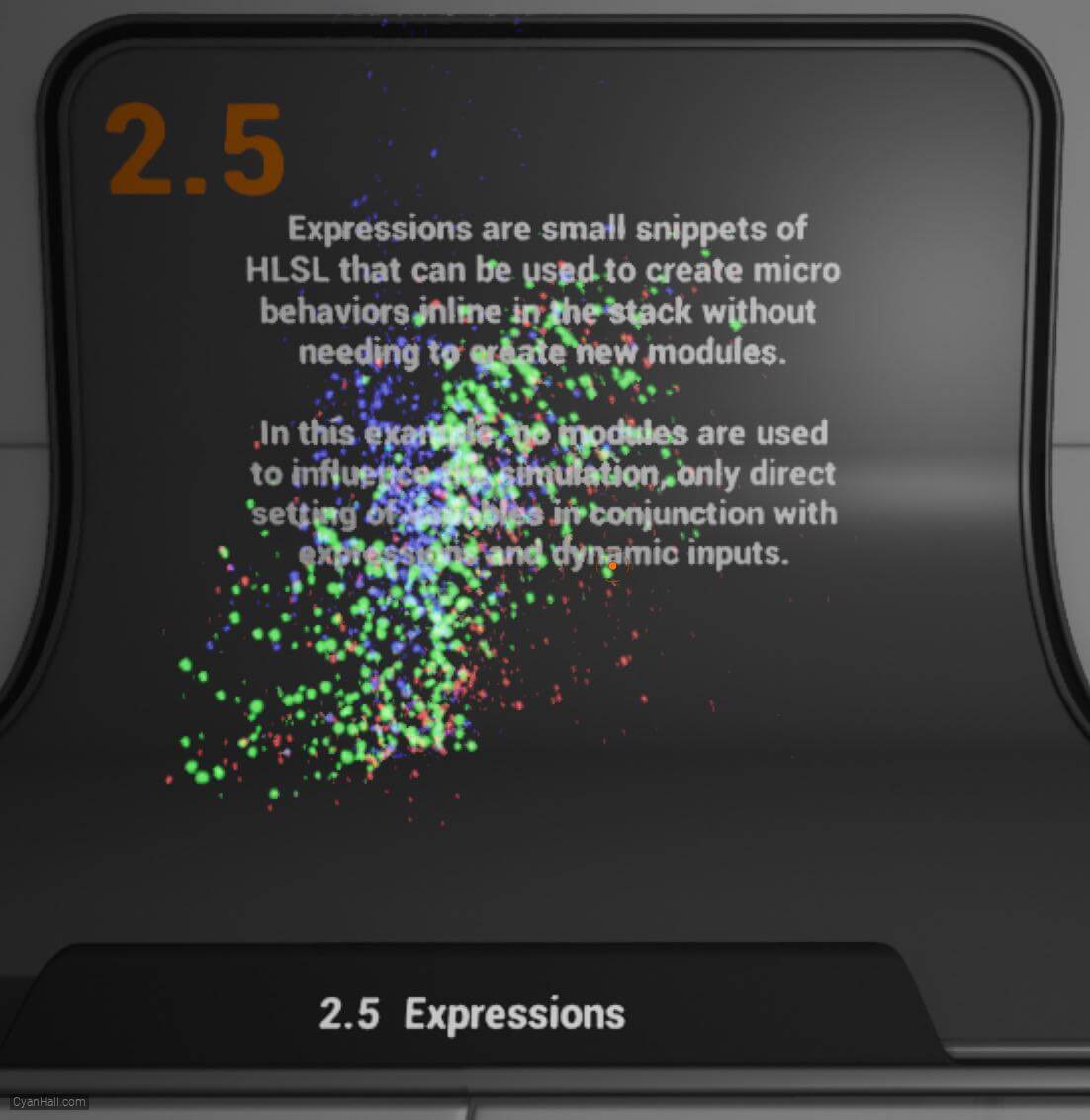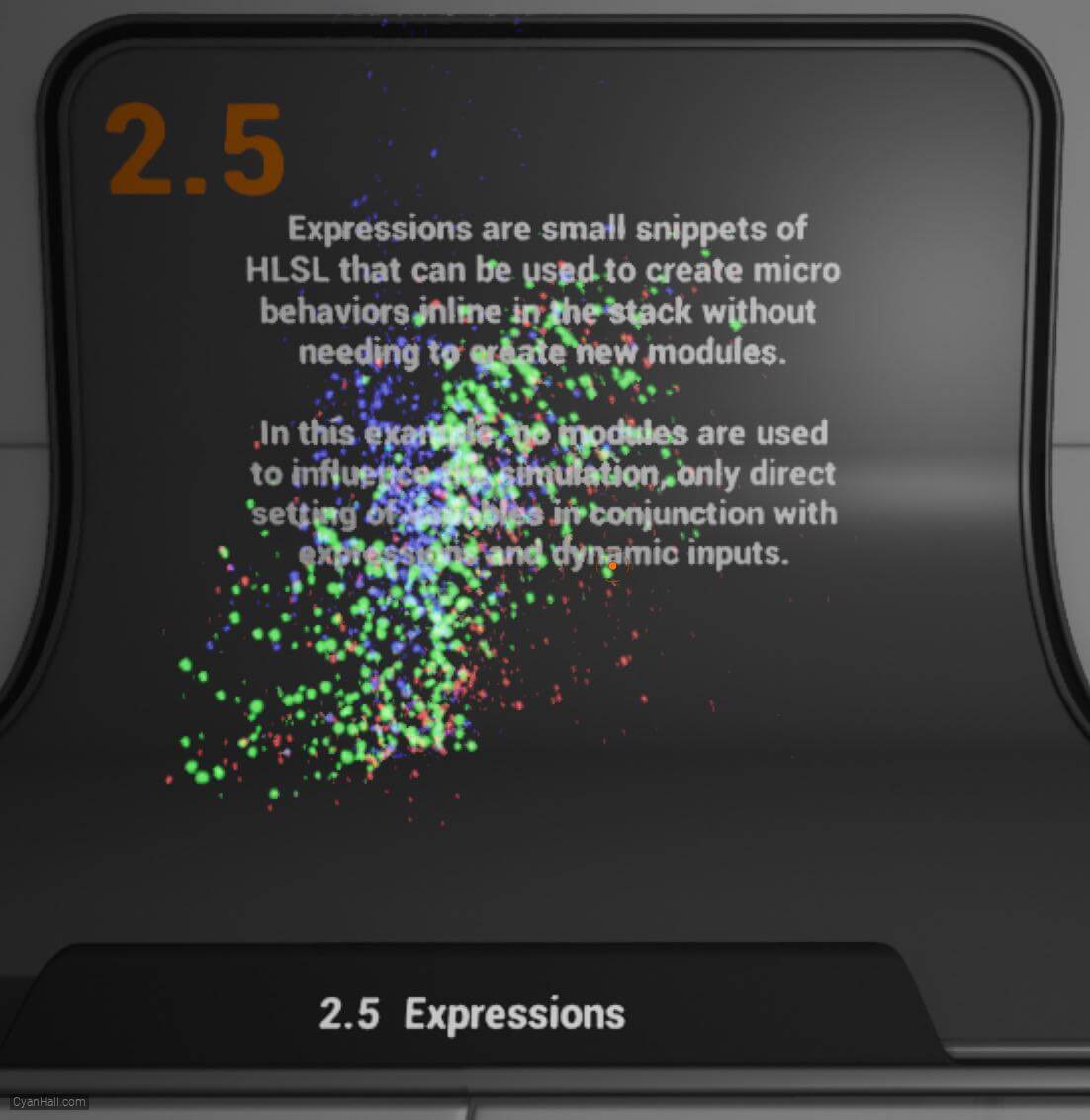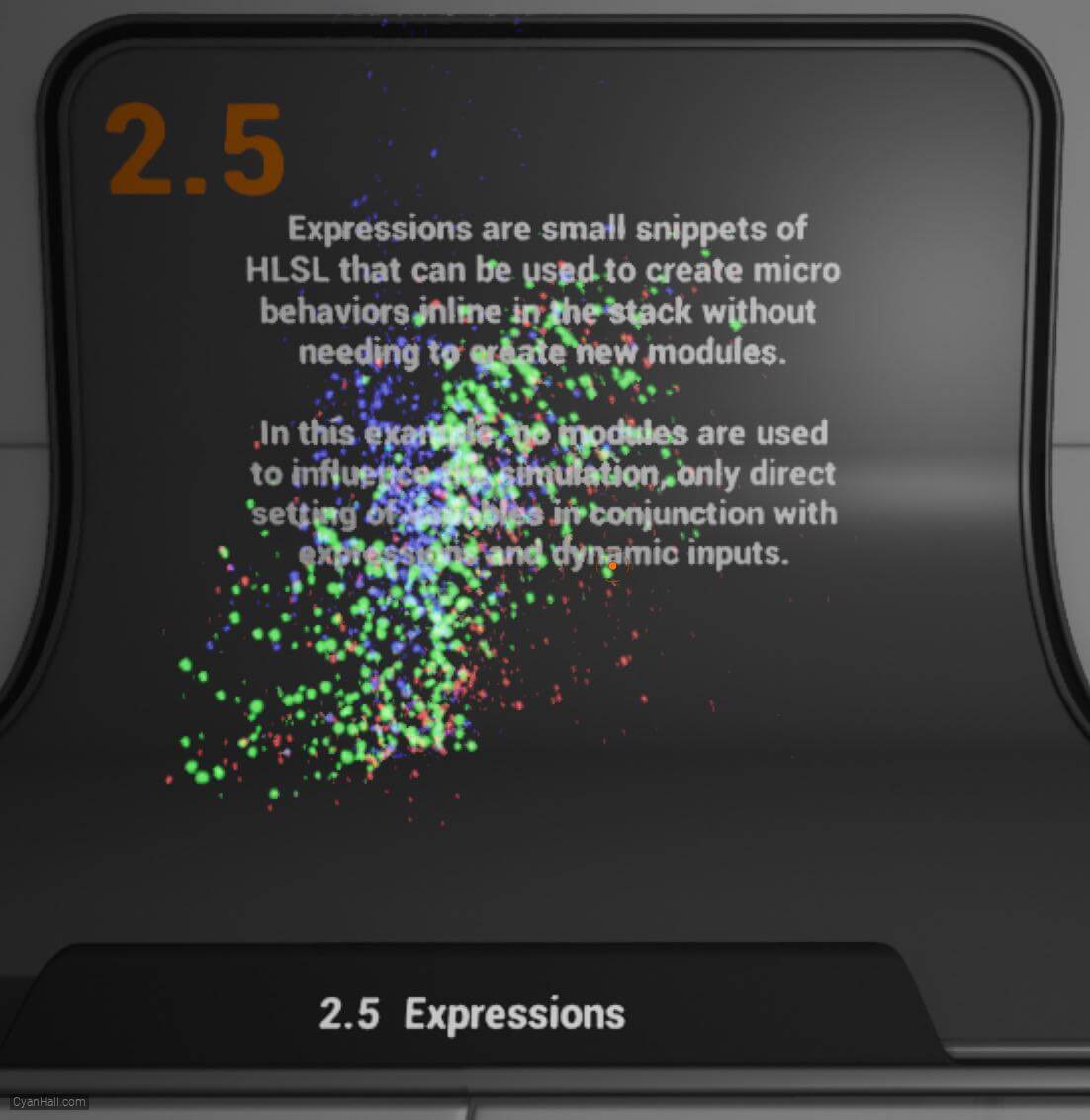1.
Preparation
This is the effect we are going to make in this tutorial.
Note: The main content of this tutorial comes from the
Tip: Use ⬆️ ⬇️ to turn the page up and down. We recommend browsing with a large screen for a better reading experience.
Note: The main content of this tutorial comes from the
Content Examples that come with Unreal EngineTip: Use ⬆️ ⬇️ to turn the page up and down. We recommend browsing with a large screen for a better reading experience.
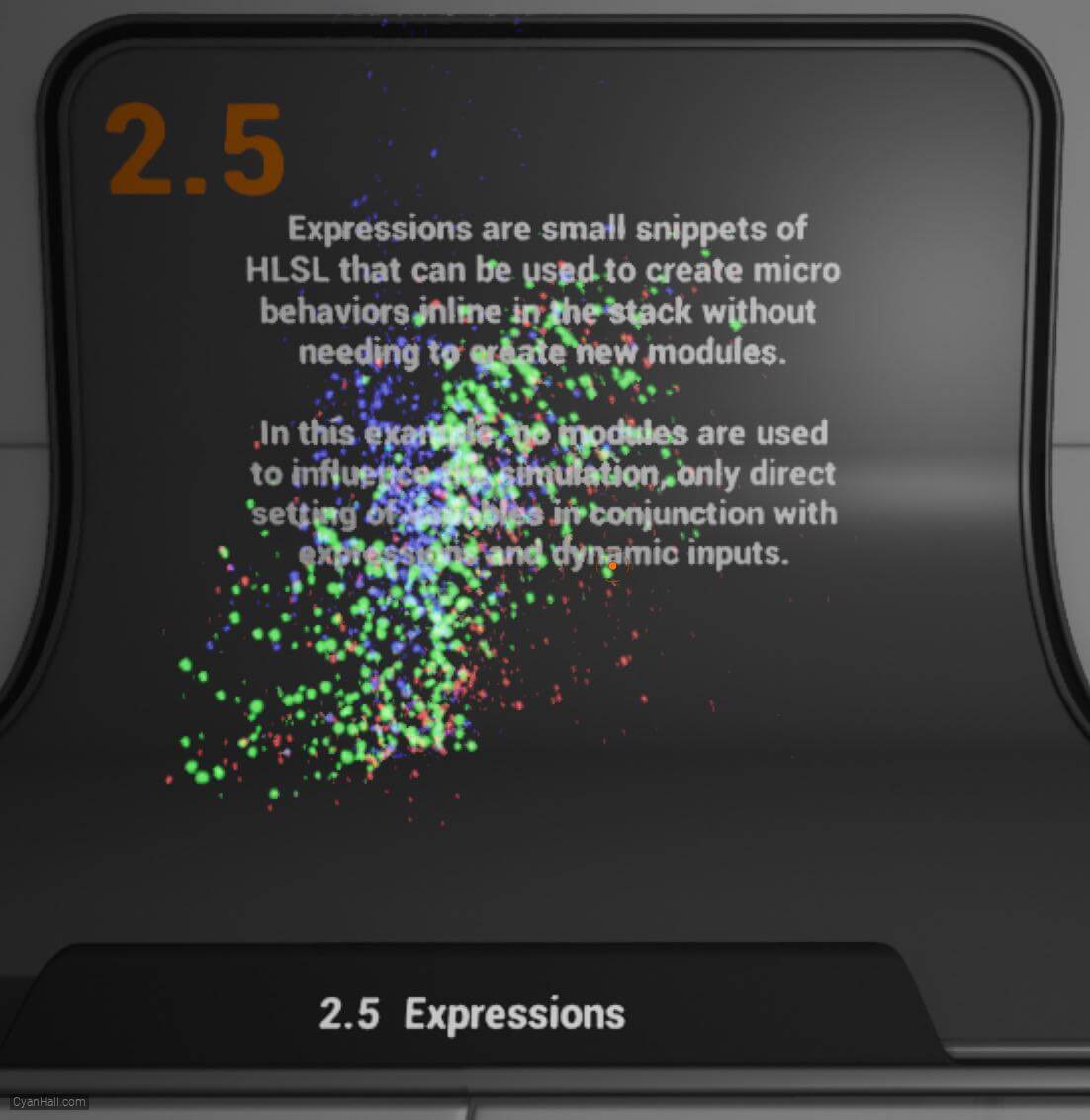
Full Tutorials:
1. UE Niagara: Simple Sprite Emitter
2. UE Niagara: Simple Mesh Emitter
3. UE Niagara: Simple GPU Emitter
4. UE Niagara: Sprite Facing
5. UE Niagara: Blend Attributes By Value
6. UE Niagara: Static Beams
7. UE Niagara: Dynamic Beams
8. UE Niagara: Multiple Renderers
9. UE Niagara: Location Events
10. UE Niagara: Expressions
1. UE Niagara: Simple Sprite Emitter
2. UE Niagara: Simple Mesh Emitter
3. UE Niagara: Simple GPU Emitter
4. UE Niagara: Sprite Facing
5. UE Niagara: Blend Attributes By Value
6. UE Niagara: Static Beams
7. UE Niagara: Dynamic Beams
8. UE Niagara: Multiple Renderers
9. UE Niagara: Location Events
10. UE Niagara: Expressions
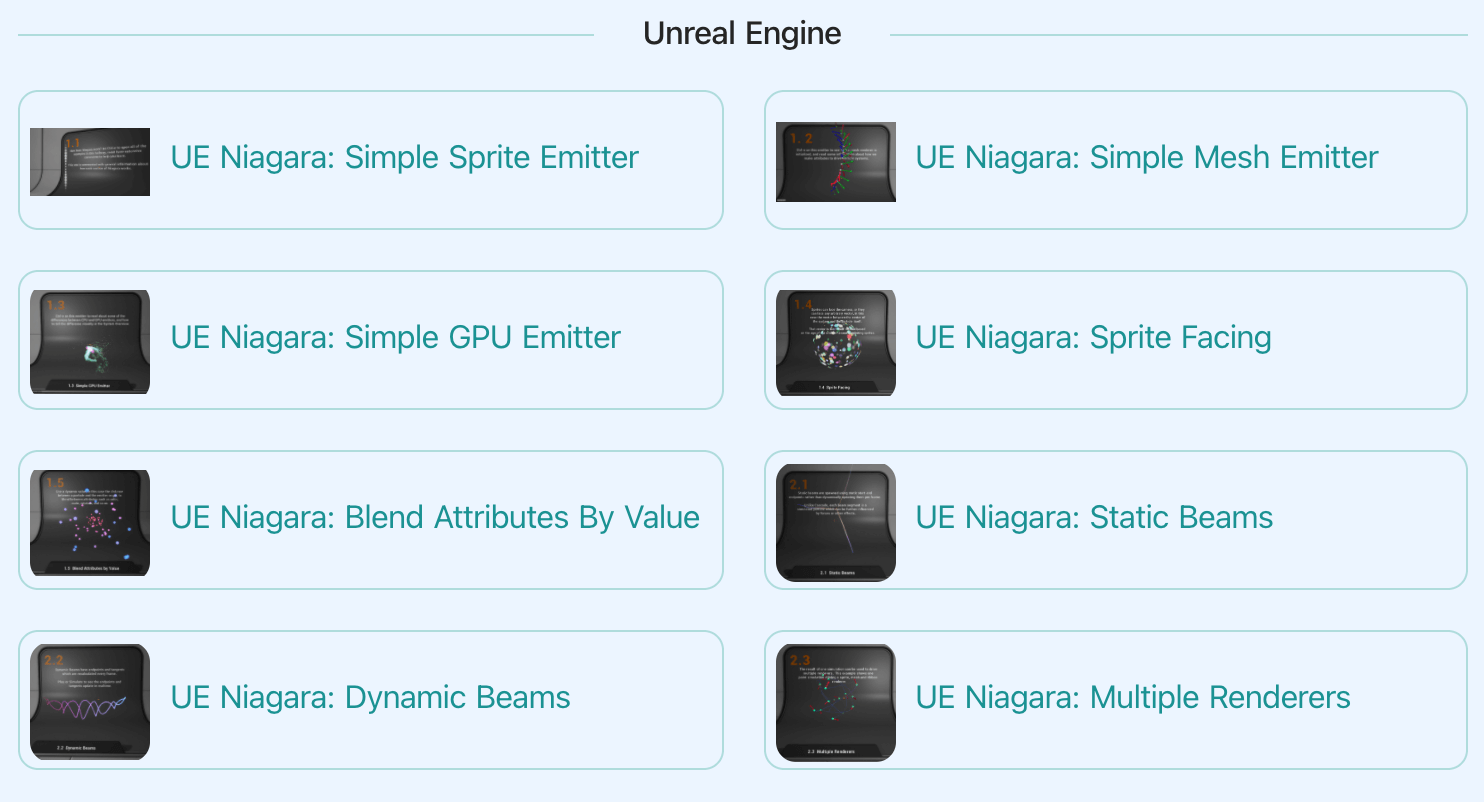
3.
Introduction
Expressions are small snippets of HLSL that can be used to create micro behaviors inline in the stack without needing to create new modules.
In this example, no modules are used to influence the simulation, only direct setting of variables in conjunction with expressions and dynamic inputs.
In this example, no modules are used to influence the simulation, only direct setting of variables in conjunction with expressions and dynamic inputs.
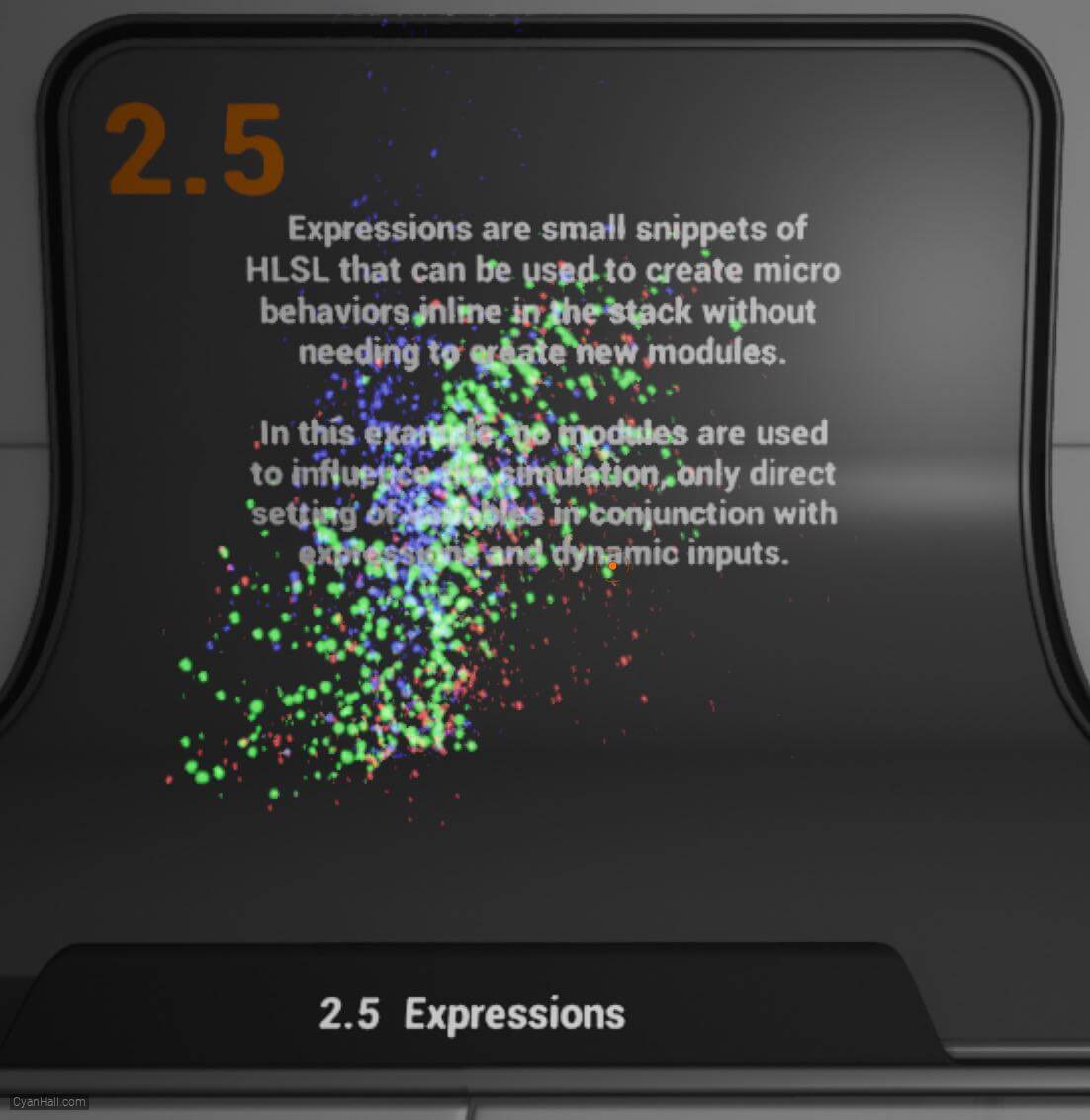
4.
Sim Target
Select
Emitter Properties, set Sim Target to GPUCompute Sim, and check Fixed Bounds. 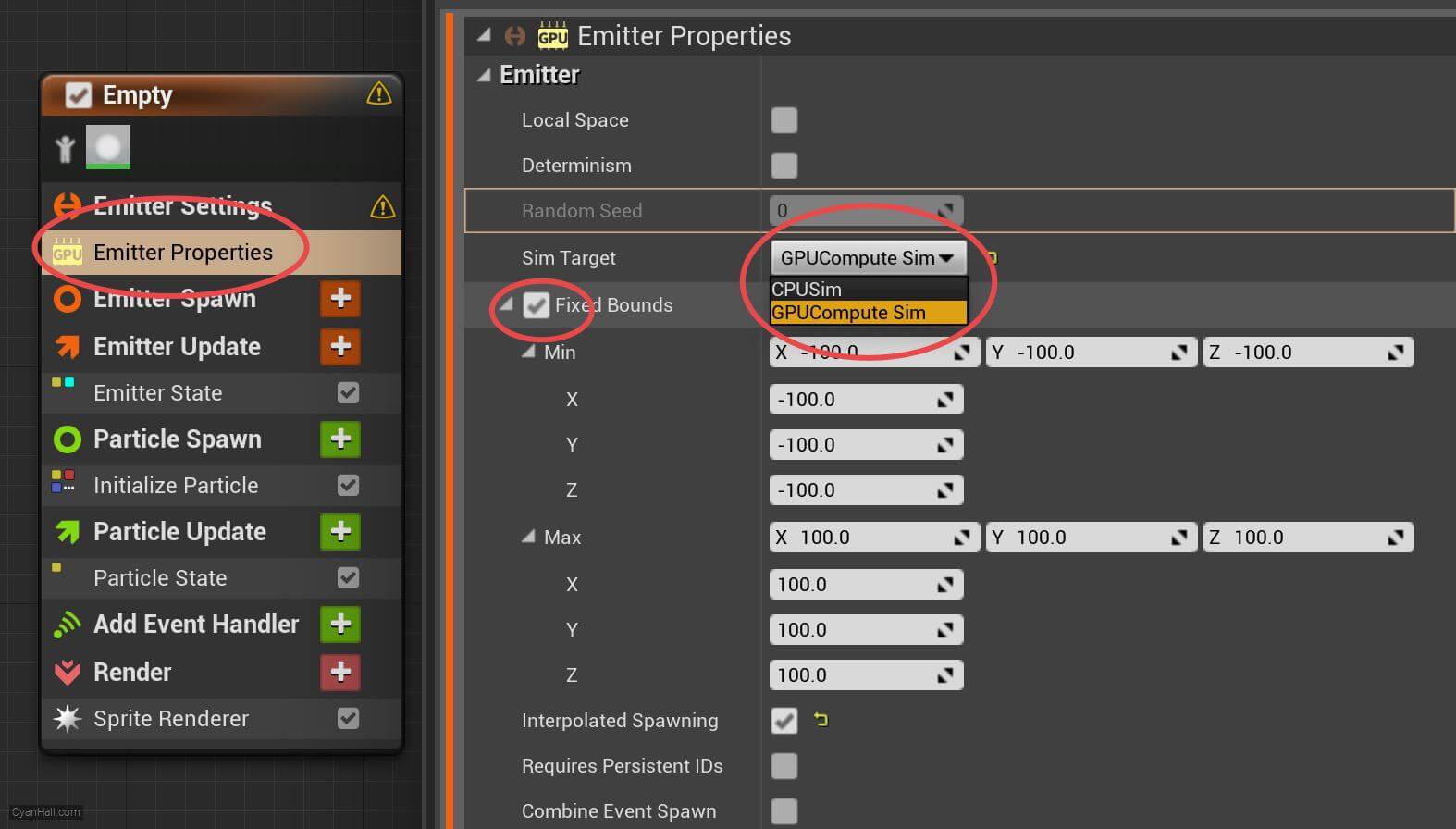
5.
Spawn Rate
Click on the
+ sign to the right of the Emitter Update to add the Spawn Rate module.Spawn Rate: Number of particles per second to spawn. 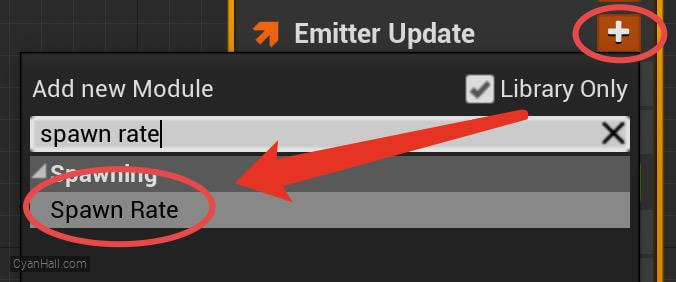
6.
Spawn Rate
Set the
Spawn 1000.0 particle per second.
Spawn Rate value to 1000.0.Spawn 1000.0 particle per second.
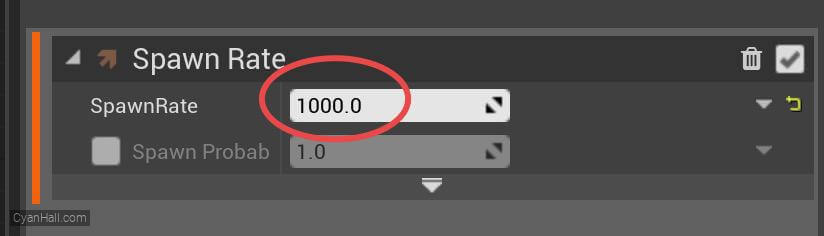
7.
Emitter Update Parameter
Add
Set new or existing parameter directly module to the Emitter Update section. 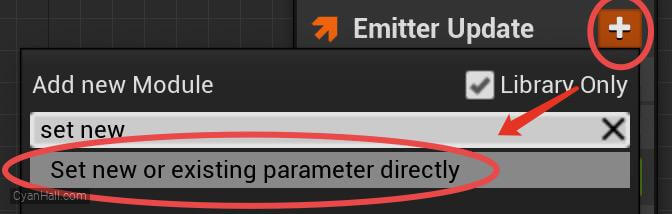
8.
Emitter Update Parameter
Add a
Vector parameter. 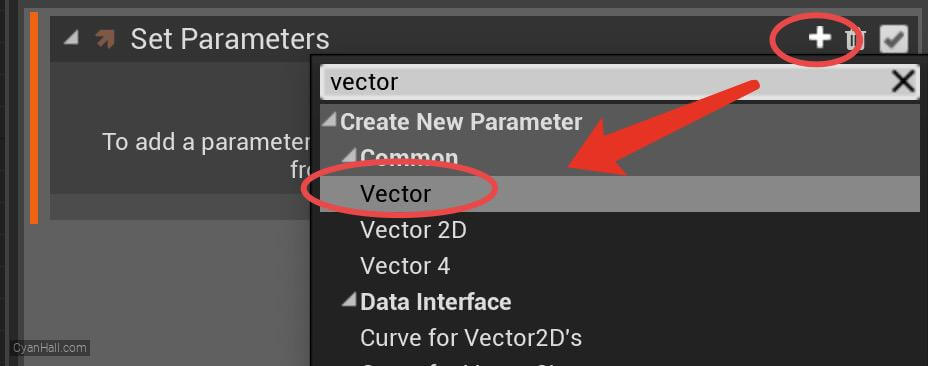
9.
Emitter Update Parameter
Rename this parameter to
InitialPosition and set its value to Simulation Position. 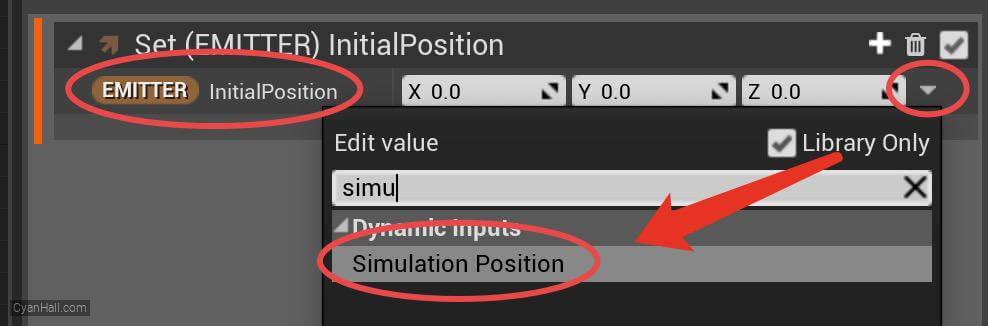
10.
Emitter Update Parameter
Add a
Float parameter. 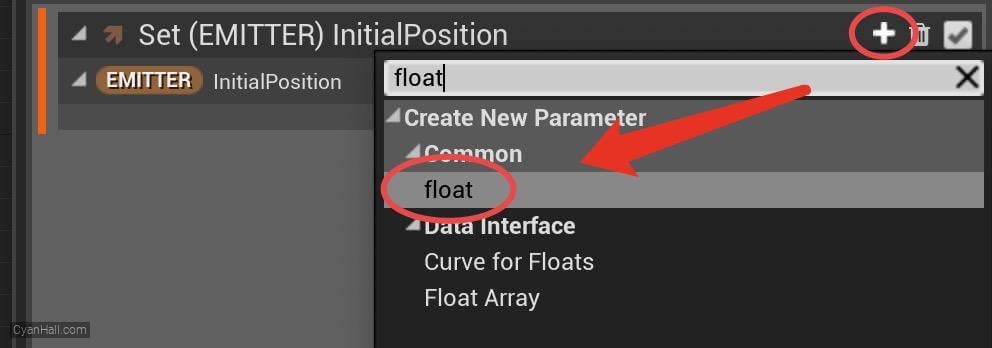
11.
Emitter Update Parameter
Rename this parameter to
ZOffset and set its value type to New Expression. 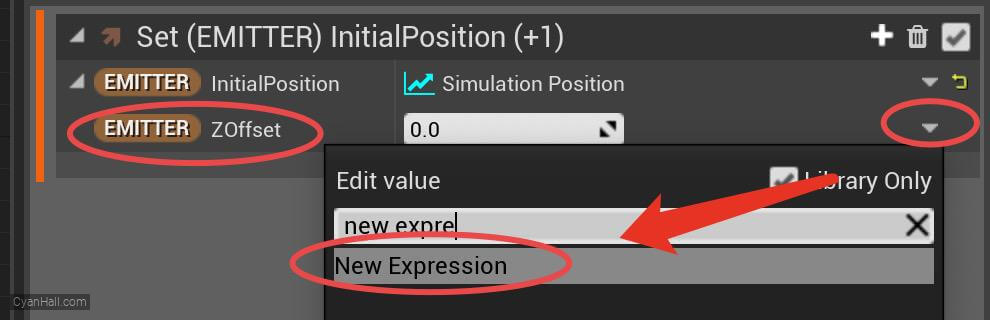
12.
Emitter Update Parameter
Set
ZOffset to sin(Emitter.Age)*56. 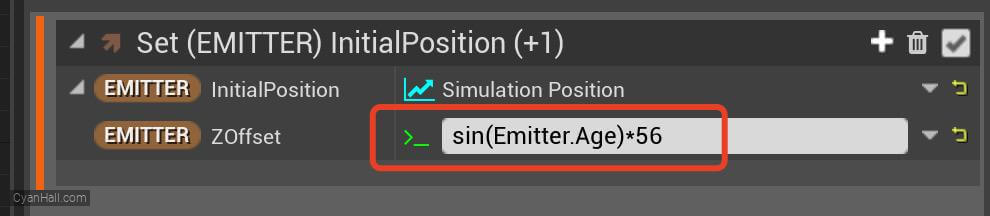
13.
Remove Initialize Particles
Delete
Initialize Particles module. 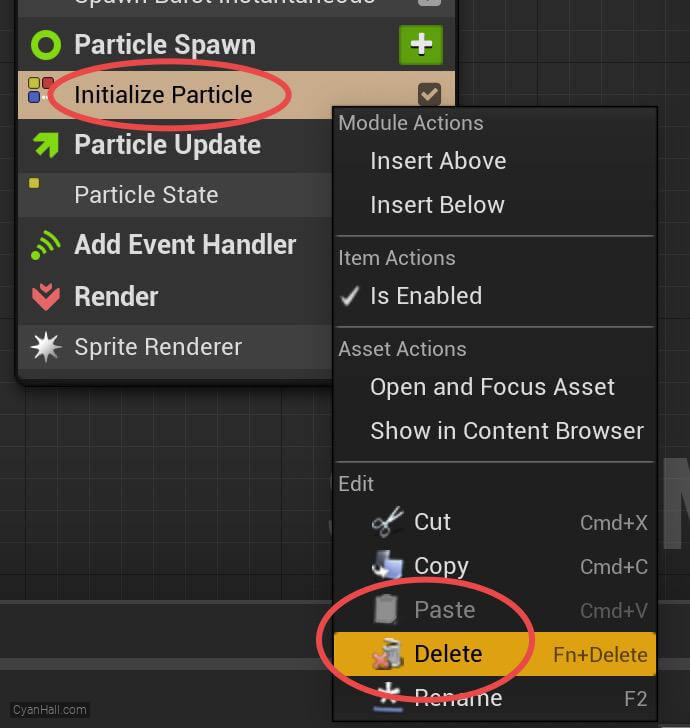
14.
Set Parameter
Add
Set new or existing parameter directly module to the Particle Spawn section. 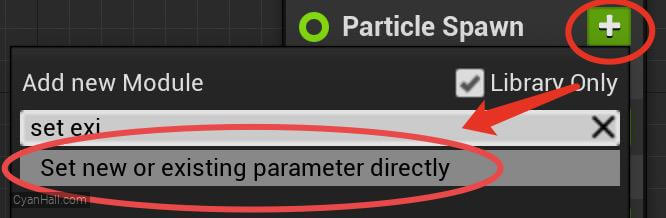
15.
Particle Spawn Parameter
Add a
Vector parameter. 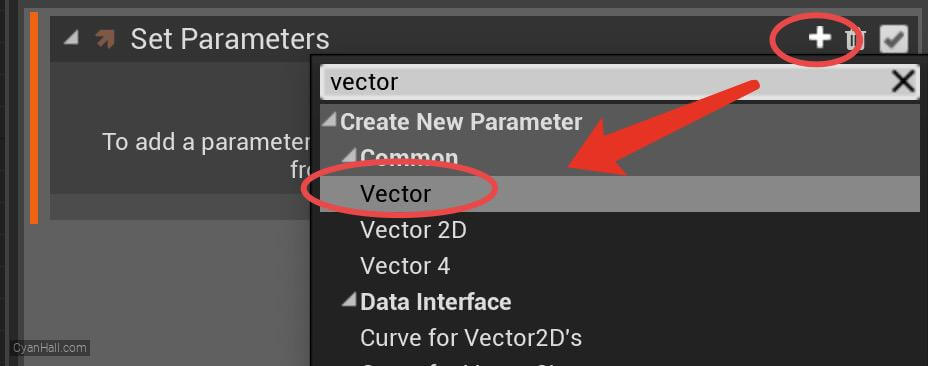
16.
Particle Spawn Parameter
Rename this parameter to
RandomVector and set its value type to New Expression, then set its value to normalize(((( rand(float3(1.0,1.0,1.0) ))) * 2 ) -1 ) 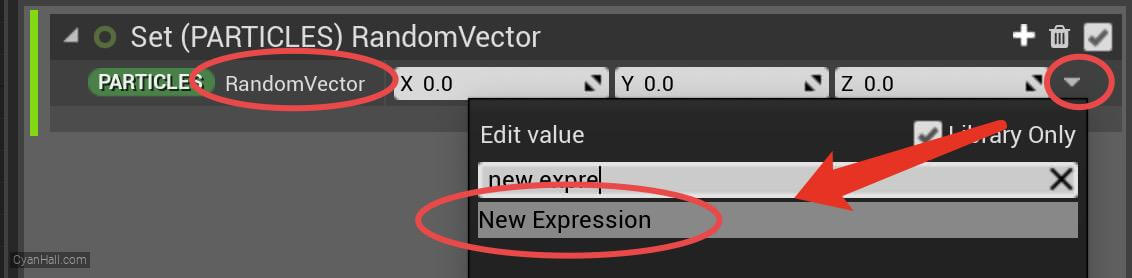
17.
Particle Spawn Parameter
With the same operation, adds a number of parameters to
Name: Lifetime
Type:float
expression:
Name:Position
Type: vector
Expression:
Particle Spawn:Name: Lifetime
Type:float
expression:
rand(1.5f) + 2.2fName:Position
Type: vector
Expression:
Emitter.InitialPosition + Particles.RandomVector *rand(145.0f) 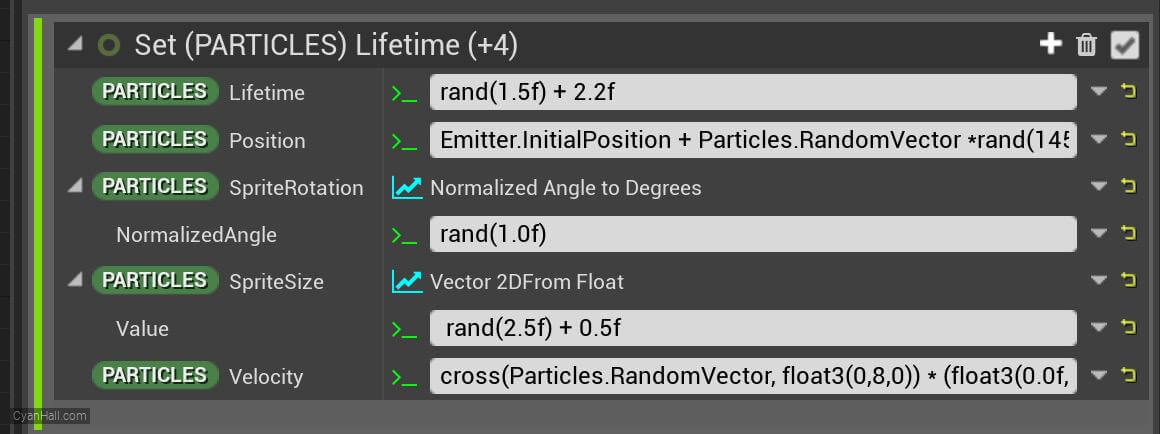
18.
Particle Spawn Parameter
Name: SpriteRotation
Type: float - NormalizedAngle
Expression:
Name: SpriteSize
Type: Vector 2d - float
Expression:
Type: float - NormalizedAngle
Expression:
rand(1.0f)Name: SpriteSize
Type: Vector 2d - float
Expression:
rand(2.5f) + 0.5f 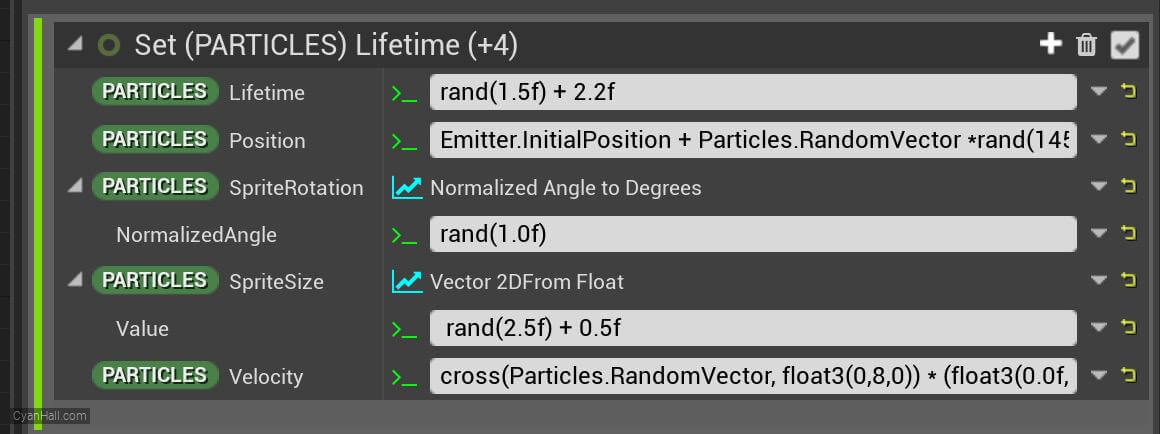
19.
Particle Spawn Parameter
Name: Velocity
Type: Vector
Expression:
Type: Vector
Expression:
cross(Particles.RandomVector, float3(0,8,0)) * (float3(0.0f, 0.0f, Emitter.ZOffset) *0.2f) + (-1.0f * normalize(Emitter.InitialPosition - Particles.Position)*20) 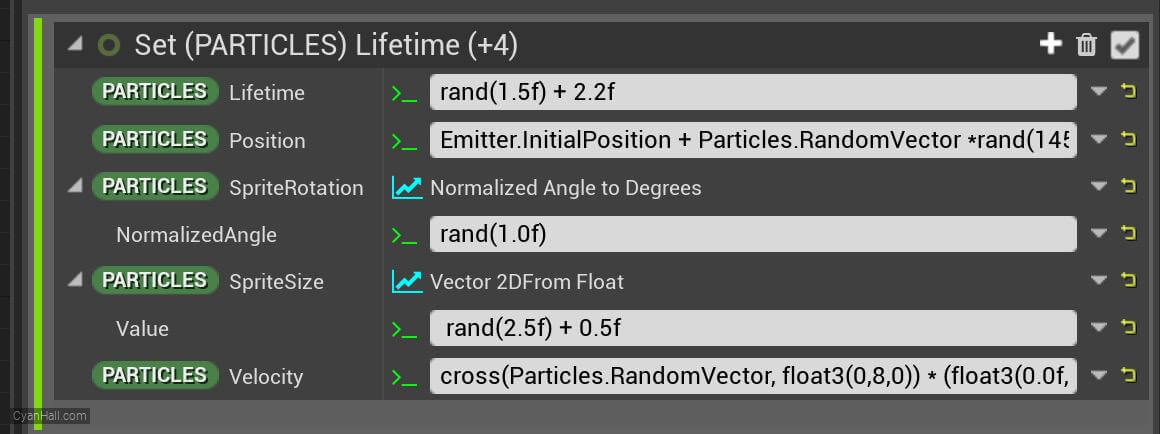
20.
Set Parameter
Add
Set new or existing parameter directly module to the Particle Update section. 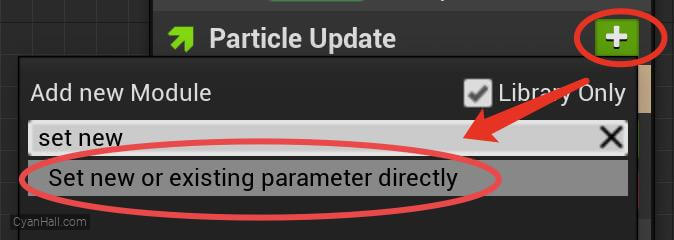
21.
Particle Update Parameter
Name: Color
Type: Linear Color
Expression:
Name: Position
Type: Vector
Expression:
Type: Linear Color
Expression:
Particles.NormalizedAge < 0.333 ? float4(1,0.1,0.1,1) : Particles.NormalizedAge < 0.575 ? float4(0.1,1,0.1,1) : float4(0.1,0.1,1,1)Name: Position
Type: Vector
Expression:
Particles.Position + float3(0, 0, ( sin(Engine.Time) * 0.3f )) 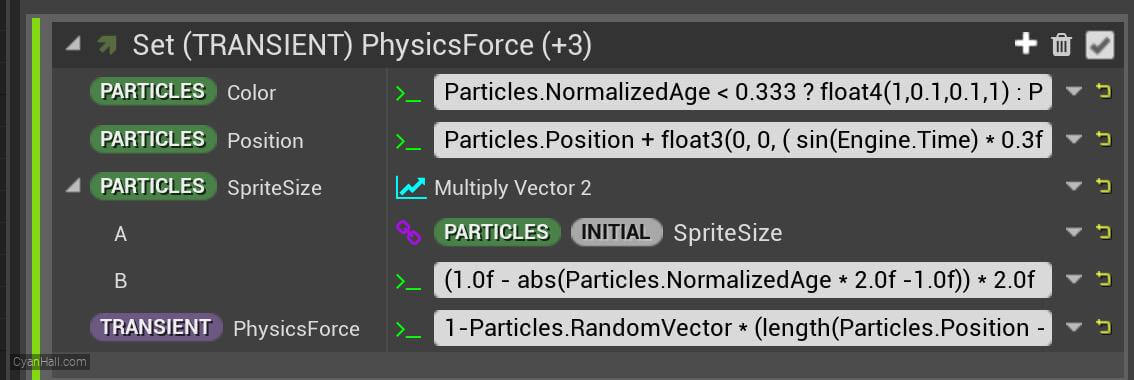
22.
Particle Update Parameter
Name: SpriteSize
Type:Vector 2D
Expression:
Name: PhysicsForce
Type: Vector
Expression:
Type:Vector 2D
Expression:
(1.0f - abs(Particles.NormalizedAge * 2.0f - 1.0f)) * 2.0fName: PhysicsForce
Type: Vector
Expression:
1-Particles.RandomVector * (length(Particles.Position - Emitter.InitialPosition)*0.25) 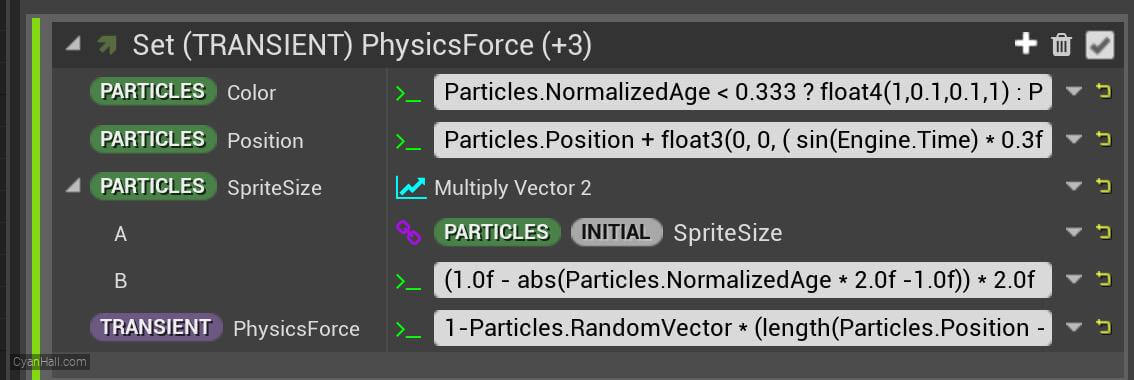
23.
Particle Update Parameter
Note that the namespace for PhysicsForce needs to be located in
Transient 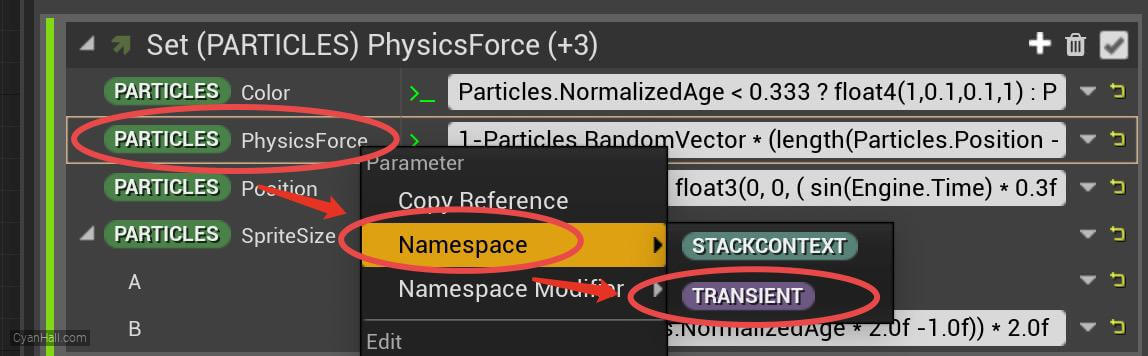
24.
Particle Update Parameter
With the same operation, adds a parameter to
Name: Position
Type: Vector
Expression:
Particle Update:Name: Position
Type: Vector
Expression:
Particles.Position.z > Emitter.InitialPosition.z - Emitter.ZOffset ? Particles.Position : float3(Particles.Position.x, Particles.Position.y, Emitter.InitialPosition.z - Emitter.ZOffset) 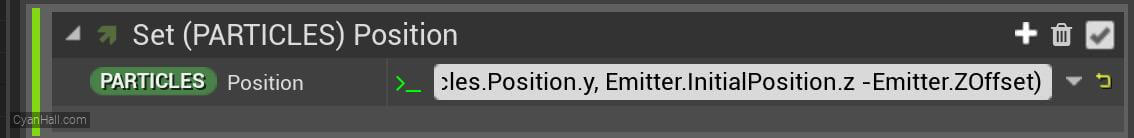
25.
Solve Forces and Velocity
Add
Solve Forces and Velocity module to the Particle Update section. 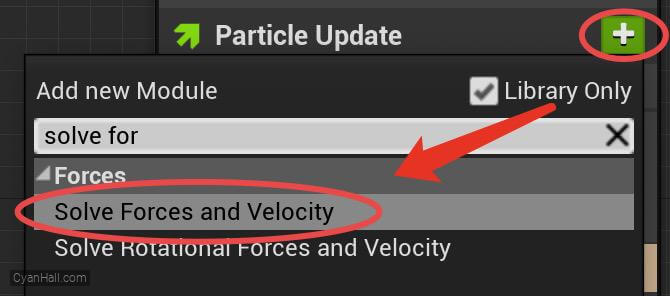
26.
🎉 Finish! 🎉
👉  Star me if it’s helpful.
Star me if it’s helpful.
Support Me: Patreon
Follow Me: Twitter, Reddit, Zhihu, Bilibili
Support Me: Patreon
Follow Me: Twitter, Reddit, Zhihu, Bilibili