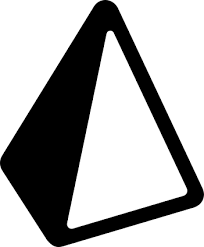Created by CyanHall.com
on 11/10/2020
, Last updated: 04/30/2021.
👉 Star me if it’s helpful. Get the meaning of Git command: just copy it and paste to explainshell
Star me if it’s helpful. Get the meaning of Git command: just copy it and paste to explainshell
👉
1. Stats of submission
git shortlog -sne
3. Change the default commit editor
git config --global core.editor `which vi`
5. Commit case-sensitive only filename changes
git config core.ignorecase false
7. List existing remotes
git remote -v
9. List all branch
git branch -a
11. Merge branch
git merge [branch_name]
13. Move to the specific commit
git reset --hard [commit_hash]
15. Clone repo with submodule
git clone --recursive [url]
2. List log in fancy style (from twitter@AntonioAnerao)
git log --all --graph --decorate --oneline
4. Edit the last commit message
git commit --amend
6. Unmodifying a Modified File
git checkout -- [path/filename]
8. Set new remote url
git remote set-url origin [repo_url]
10. Change current branch
git checkout [branch_name]
12. Create temporarily workspace
git stash
git stash list
git stash pop
14. Using submodule
git submodule add url
git submodule init
git submodule update
More